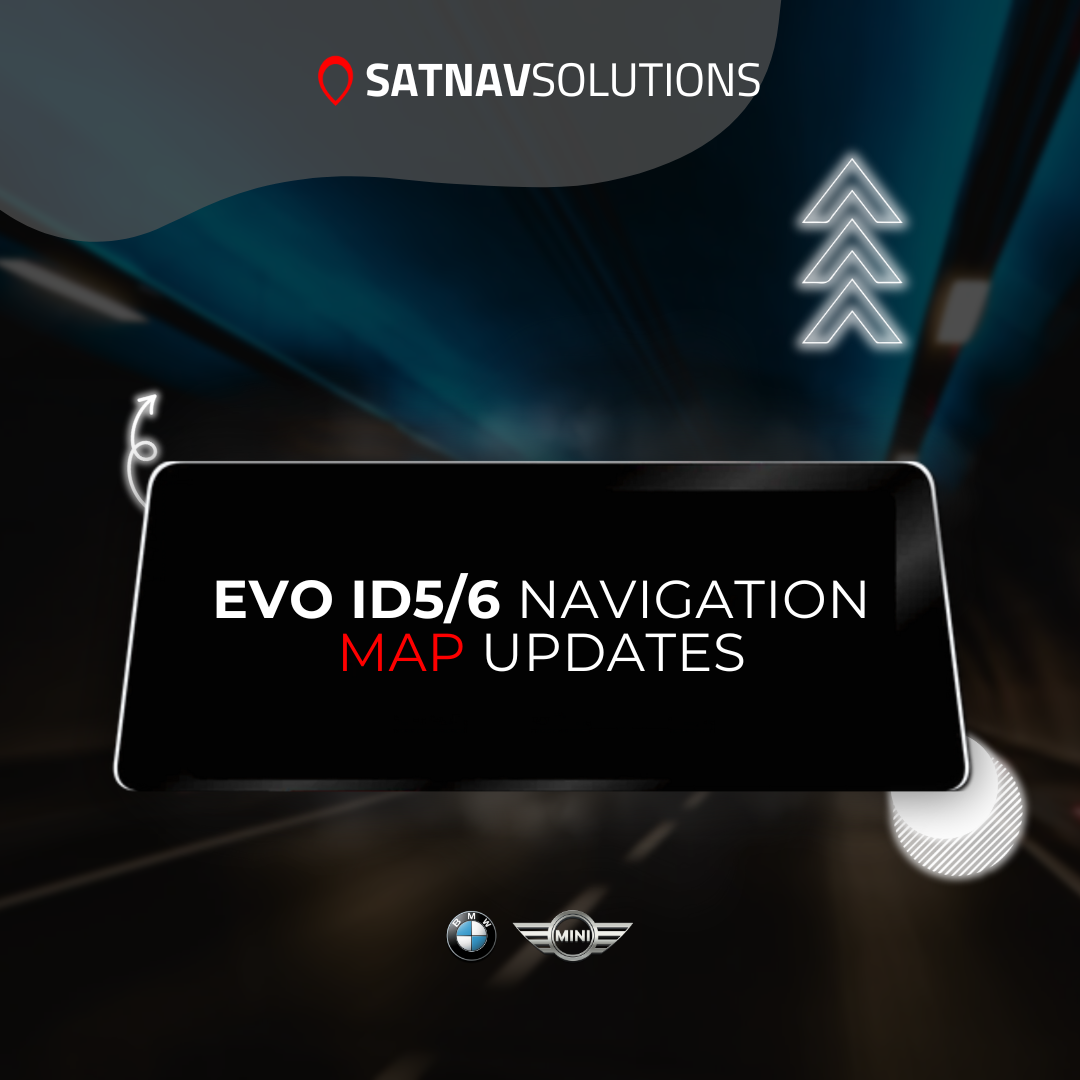EVO ID5/6 NAVIGATION MAP UPDATE
EVO ID5/6 NAVIGATION MAP UPDATE
Total add-ons:
Created by EasyFlow Product Options
Couldn't load pickup availability
Ensure you're all set before proceeding. Depending on your firmware version, you may need an ENET cable and a Windows 10 laptop to upload the FSC activation file.
Here's how to check your firmware version:
Start by getting into your car.
Navigate to Navigation Maps.
Press the Options button.
Proceed to Settings.
Select Position & Version History > Version Information.
Below the map version, you'll see your firmware version, such as NBTevo_P183621. The initial letter of your software version determines the coding method: If it starts with P, Q, R, S, U, V, W, X, or Y, after the wording NBTEvo_ you will need an ENET coding cable and a Windows laptop. For versions starting with any letter before P in alphabetical order, you won't require the ENET cable.
This BMW & MINI Navigation Update includes everything you need to get started: the FSC Code, Map Files, and a Clear Instruction Guide for an easy BMW map update.
This BMW map update is designed for BMW and MINI iDrive systems equipped with the Road Map Way Maps.
Unsure if this is the correct map version for your iDrive? Our FAQ section guides you on how to check it, or you can use our Free BMW VIN Decoder to determine the maps installed on your iDrive. Once you have received the PDF containing the results from your VIN Lookup, check the Head unit / Map Version section.
Choosing is then straightforward: for example if your system has Premium maps, you have to opt for the Premium map version.
Share